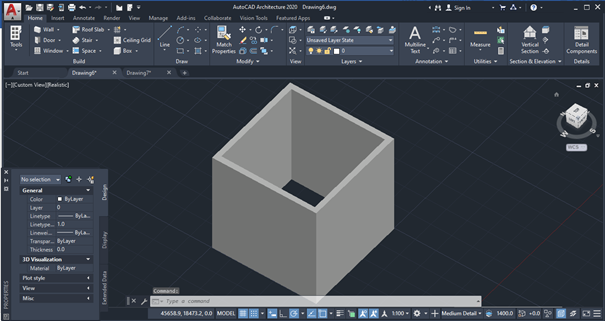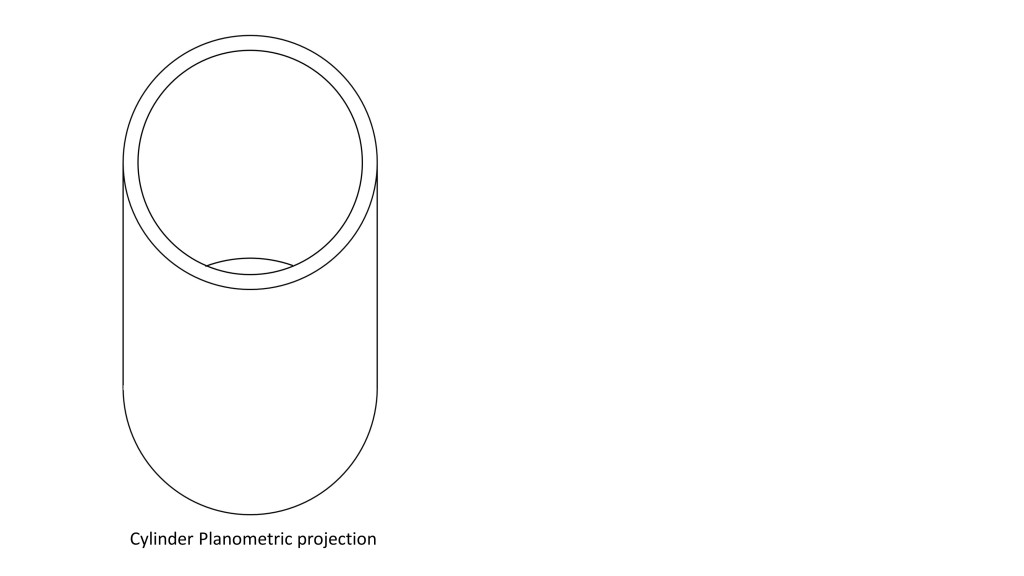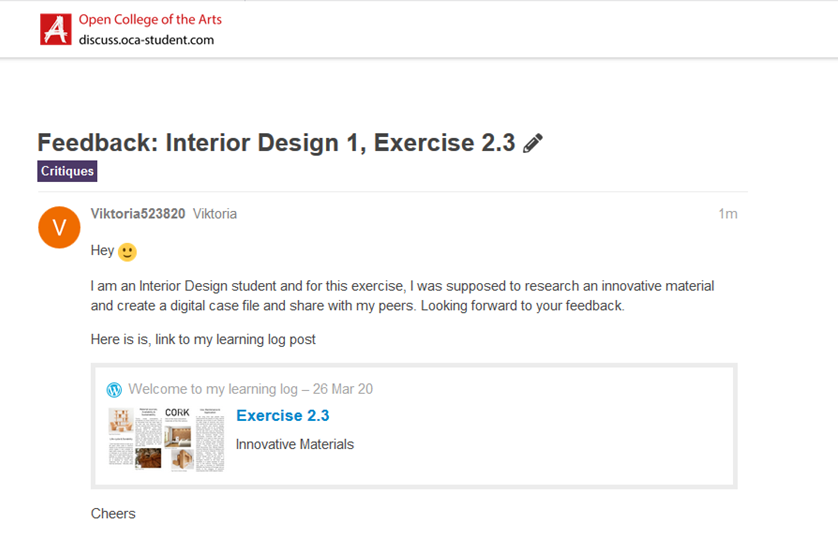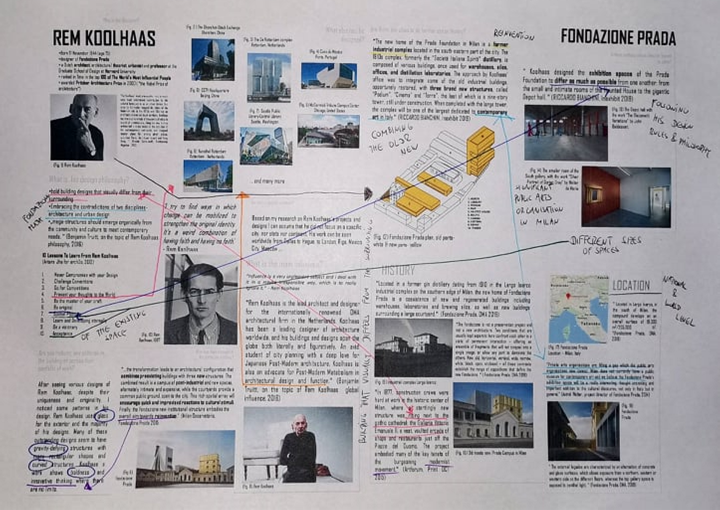I started by redrawing my hand-drawn candle and book and adding some colours similar to the original ones. (Fig1) Then I decided to add some texture to my objects (Fig2). As my last experiments, I added my own photographs instead of the texture and I think it created a very interesting outcome. Overall I enjoyed this exercise as I am familiar with Adobe Illustrator and Photoshop and I am looking forward to experimenting with media more and create both physical and digital collages as I find it great creativity boosting activity.